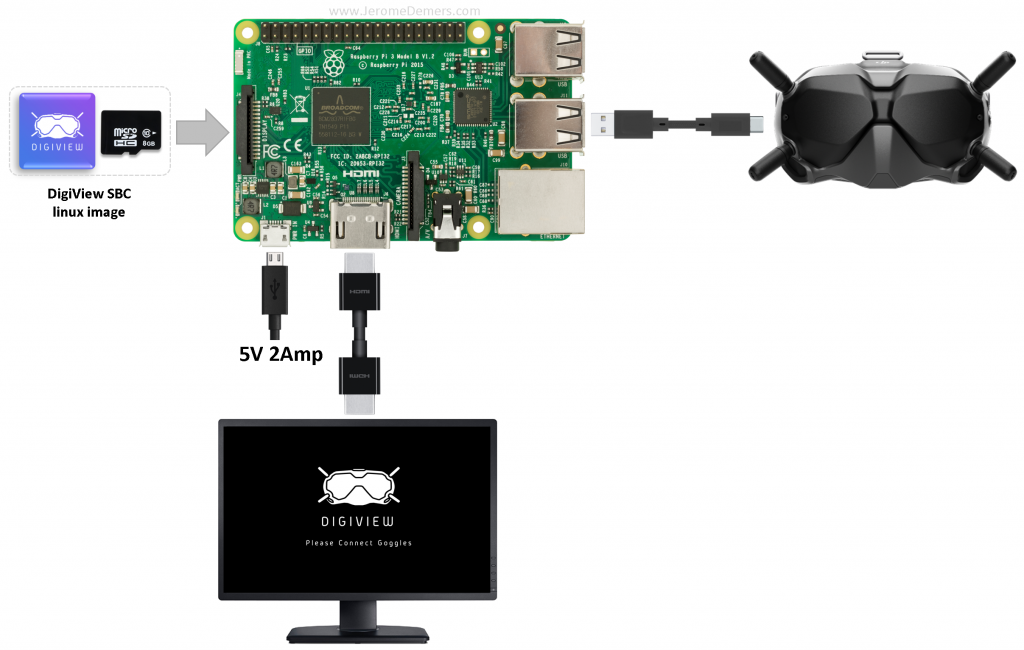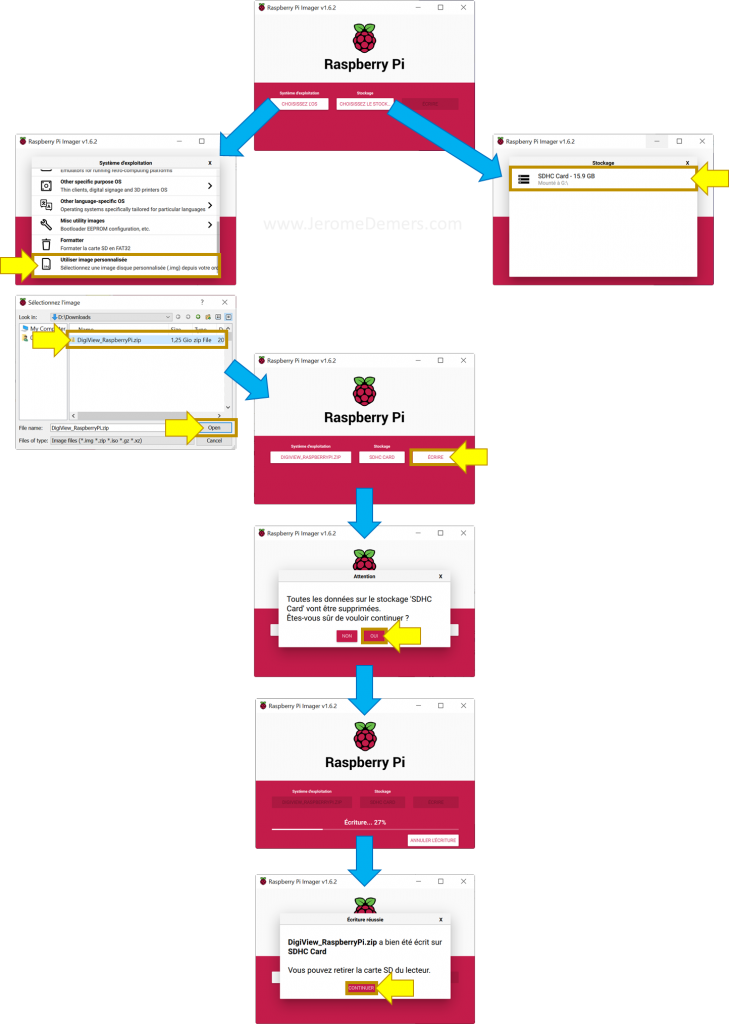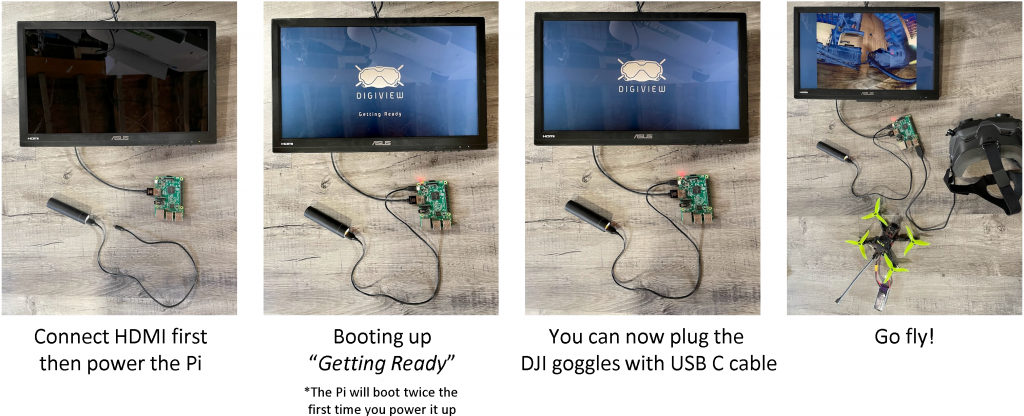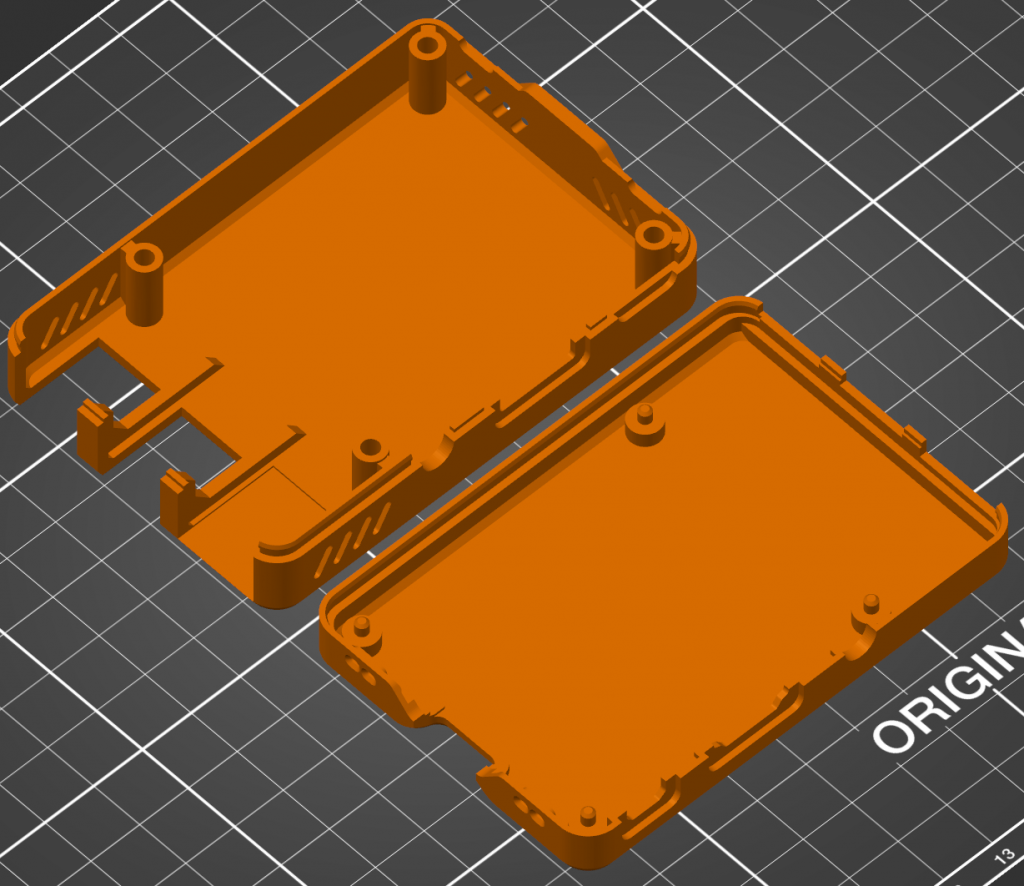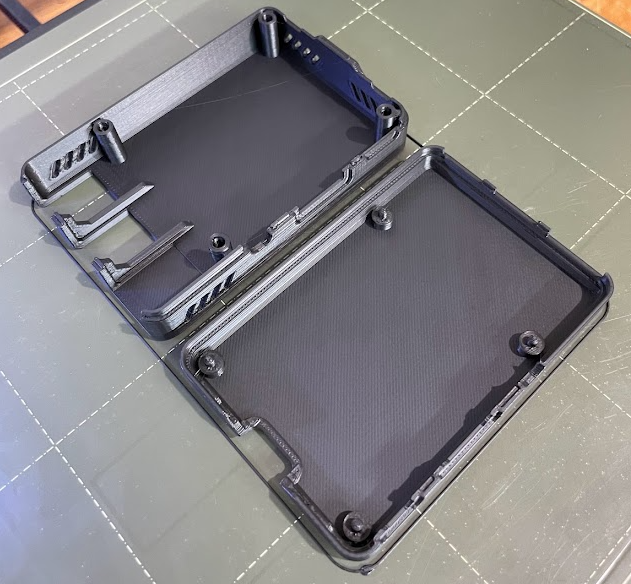This project let’s you share you video feed from your DJI goggles to a HDMI monitor via a Raspberry Pi.
This is by far the most easiest Raspberry pi project I ever done! Why, because there is no need of internet connection, no SSH, no password, no keyboard, no UI, etc. Just a monitor plug to HDMI and a USB cable plug into the Pi.
Let get started, to upload an linux image to a SD card, you need a software call Raspberry Pi Imager
https://www.raspberrypi.com/software/
I use to use a other software call BalenaEtcher but the official one is much better! They added features when you click the “select image / choose OS” where you can directly download official PI image.
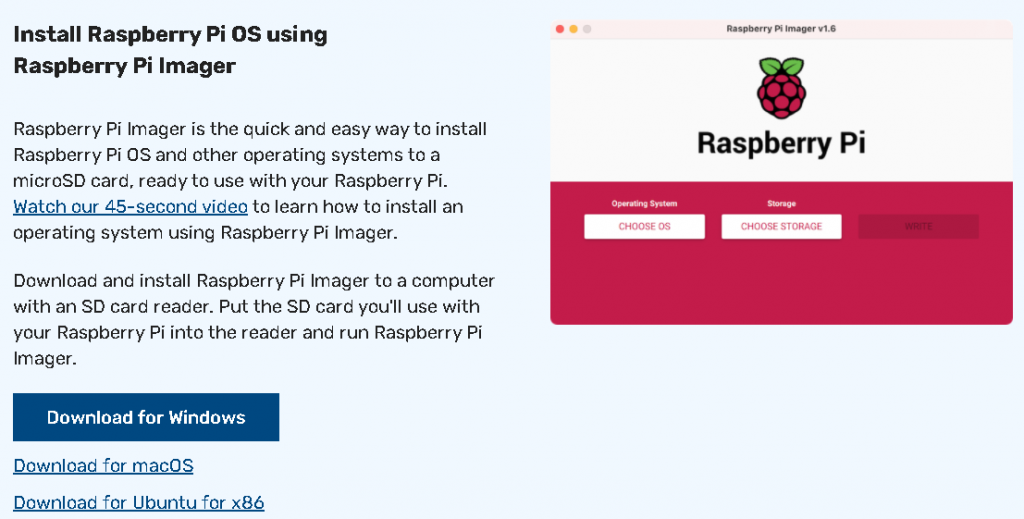
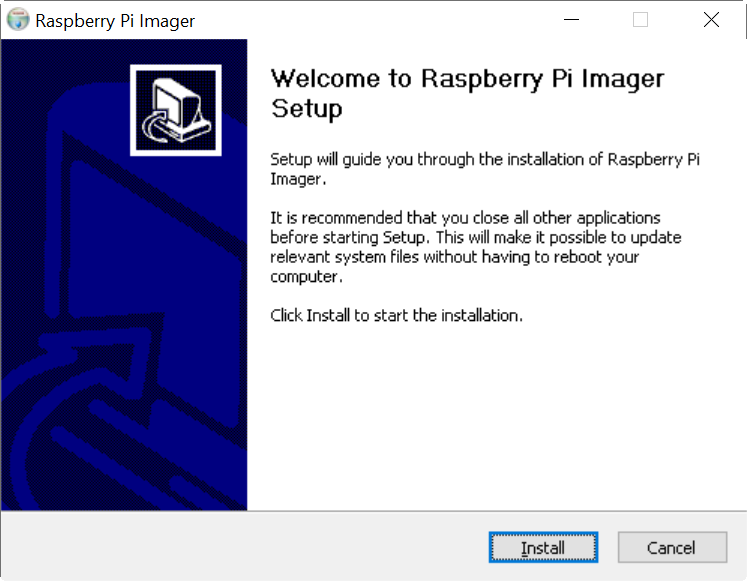
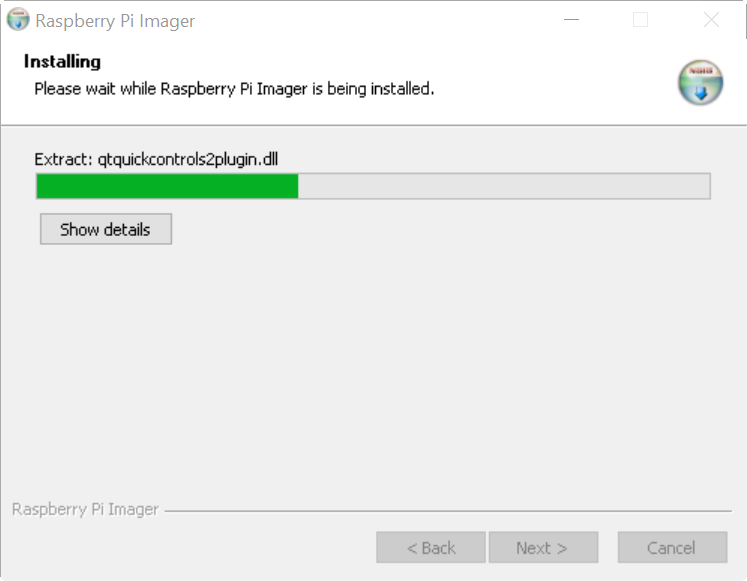
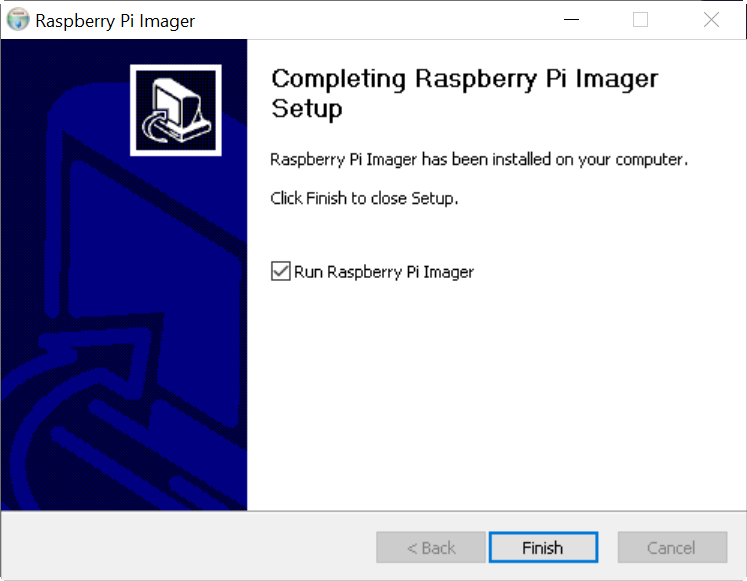
Let’s download the linux image
https://github.com/fpvout/DigiView-SBC
Things you need to know about Digiview
- Please note that you can not record DVR while you stream.
- If you need to power cycle the air unit, you may need to replug the USB cable in order to re-establish the stream.
- You might need to set Autotemp off on your Vista/Air unit to get it to work.
- Works only in 50mbps mode.
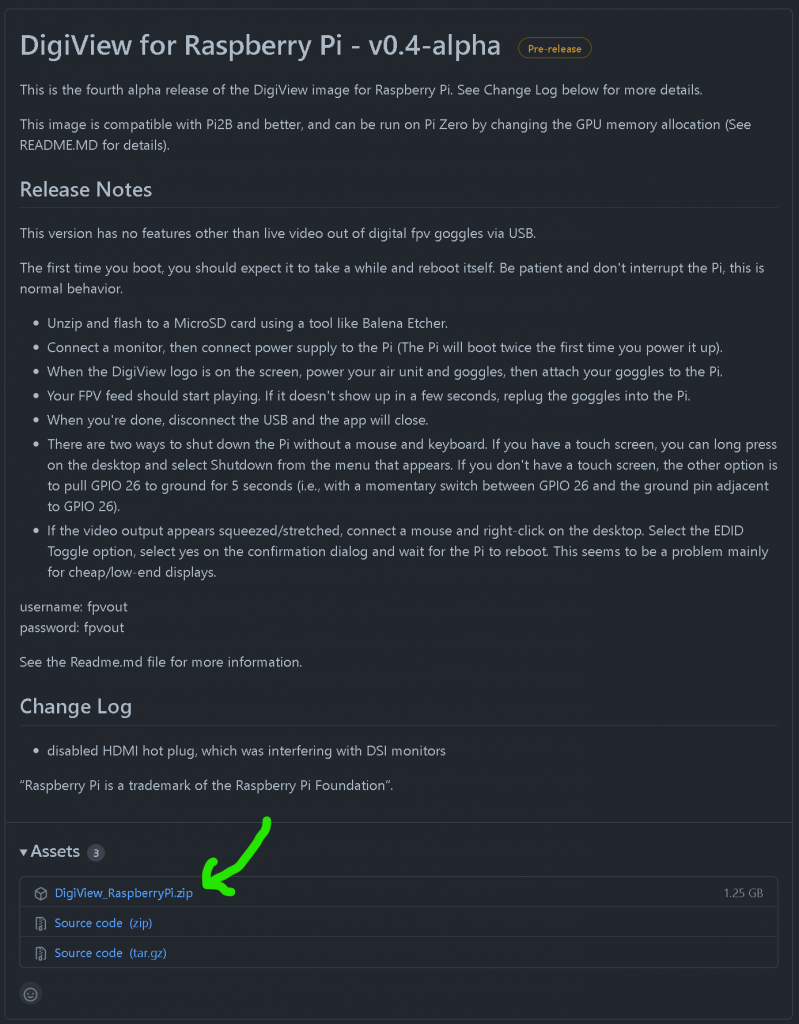
The file is ~1.2GB
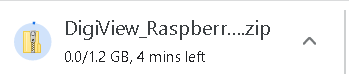
Follow these steps to install the linux image on the SD card with the Raspberry Pi Imager software
That is it! You now simply need to plug everything together. I would recommend you plug HDMI first then power the USB.
The very first time you plug the Pi it will boot twice. In my case it was very long, I let it
Don’t forget to print a case for the Pi
This is one of the best Pi 3 case I have found
https://www.thingiverse.com/thing:3719217
What to do next? Well you can share your digital feed with friends and family. I even started to experiment livestreaming on youtube. I use a HDMI to USB dongle and then use StreamLabs OBS. Works great.
Someone contacted me because he was not able to make it work, the issue was bad SD card!